Lab 19 Reflection
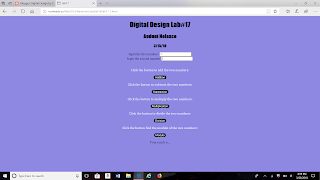
Lab 19 is extremely similar to lab 18, from the surface, it is difficult to distinguish the two. However, there is a difference, previously, the code would reset the result when a new button was clicked. In this lab, the result after a operation stays the same and would basically replace the first number, so the result would change from the usual operation. Because there is a slight change in the appearance, there is a slight change in the code; instead of the functions for the operations creating new variable for the numbers, the variable for the first number would be global. It was very interesting how modifying a tiny piece of code can change the function of the code significantly. Also it was an opportunity to improve on my base format since it was a simple modification to the code.





